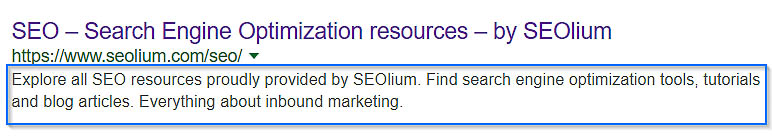The actual length of a meta description
Until quite recently we knew Google was showing 160 characters for a meta description. Things got confusing when people noticed that meta descriptions in SERP got visible longer.
There were lots of discussions that surrounded the actual length of meta description.
Now we know it’s 300 characters.
Indexing factor
In 2009,
Google announced that they don’t use either meta keywords or meta description as a ranking factor.
While the meta keywords faith was sealed from sure, they did admit that sometimes they use the meta description as reference. This created different opinions and arguments if you should use or not meta description.
Google not showing the meta description
Sometimes Google’s algorithm chooses not to display the meta description that you set, but instead shows a short preview of the article.
This usually happens when they try to match the search query with your page. The algorithm overwrites your meta description because if identifies matching keywords in the search query which could be more appealing for the user. Also, if you haven’t set a meta description for the page, the algorithm will display a short preview from the text.
So, even though the meta description might be shown or not,
social media platforms always use it. Pretty much all the social platforms display the meta description in the URL preview, if you don’t have any, the first sentences of the articles will be displayed instead. Which might not attract that many clicks.