You know, there’s a question our users often ask before signing up for the free trial: “How is SEOlium different from other rank trackers on the market”?
Usually, we tell them about our unique features: consumption-based pricing, no artificial limitations, 99.7% ranking accuracy, amazing design & user-experience, bla bla bla. And most people are satisfied with that, but some (especially geeky ones like you) insist on knowing more; Aka – the intricacies of what goes on behind the scenes.
So, after extensive deliberations, we decided to let out the secret sauce that helps SEOlium stay ahead of the pack.
How our Google rank tracker tool works
Any SERP tracker’s job is to google for keywords and “document” whatever results (websites/ranks) they find. And track “movements” over time.
Storing and presenting data in a useful manner is pretty straightforward. The tricky part is doing the actual search and getting accurate results. At an industrial level, this goes against Google and other search engines’ terms of service. Sooner or later you’ll face CAPTHAs, 503 Service Unavailable errors, or just inaccurate search results, which is the worst case scenario. To add to the woes – doing everything programmatically raises a few other issues (occasional HTML markup changes, IP/proxy fatigue, etc.) And the bad news isn’t over just yet. Google delivers personalized search results based on factors like the device you’re using, your location, search history, search settings, and many others that only they know.
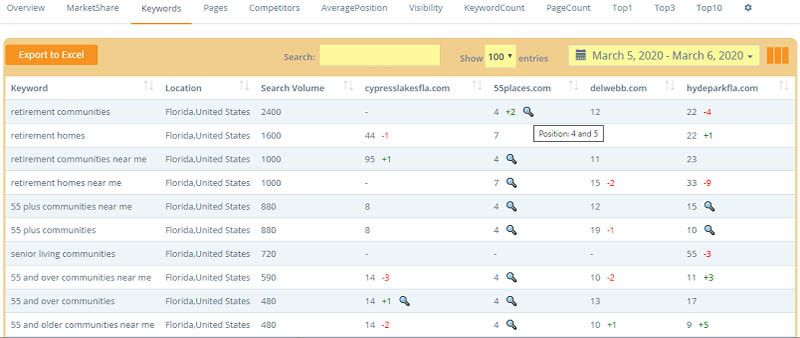
So how does SEOlium solve all these challenges and track depersonalized search results? The short and simple answer is: we simulate a real user’s web activity. We ‘google’ keywords on your behalf using emulated browsers which are completely similar to the real ones. The only difference is there’s no man in front of the screen. As far as Google is concerned, there is a screen in a nearby location, there’s a keyboard and a mouse, there’s JavaScript, browser extensions, network turbulences, etc.
Let us get into more detail. SEOlium is probably the most accurate rank tracker there is. But Google delivers personalized search results to everyone. So by „accurate results” we mean – „depersonalized” search results that a random user would see under normal circumstances. As such, an „accurate rank tracker”, aka SEOlium, is the one that picks the most „average” search result set which Google would show to most users for a keyword or search query. To achieve that, here are a few strategies we employ.
This will occasionally lead to minor day to day rank fluctuations but it perfectly fits a normal use case scenario.
Here’s how a URL looks like https://www.google.com/search?q=seolium&pws=0
Otherwise, this is how search results look with personalization https://www.google.com/search?q=seolium
Storing and presenting data in a useful manner is pretty straightforward. The tricky part is doing the actual search and getting accurate results. At an industrial level, this goes against Google and other search engines’ terms of service. Sooner or later you’ll face CAPTHAs, 503 Service Unavailable errors, or just inaccurate search results, which is the worst case scenario. To add to the woes – doing everything programmatically raises a few other issues (occasional HTML markup changes, IP/proxy fatigue, etc.) And the bad news isn’t over just yet. Google delivers personalized search results based on factors like the device you’re using, your location, search history, search settings, and many others that only they know.
So how does SEOlium solve all these challenges and track depersonalized search results? The short and simple answer is: we simulate a real user’s web activity. We ‘google’ keywords on your behalf using emulated browsers which are completely similar to the real ones. The only difference is there’s no man in front of the screen. As far as Google is concerned, there is a screen in a nearby location, there’s a keyboard and a mouse, there’s JavaScript, browser extensions, network turbulences, etc.
Let us get into more detail. SEOlium is probably the most accurate rank tracker there is. But Google delivers personalized search results to everyone. So by „accurate results” we mean – „depersonalized” search results that a random user would see under normal circumstances. As such, an „accurate rank tracker”, aka SEOlium, is the one that picks the most „average” search result set which Google would show to most users for a keyword or search query. To achieve that, here are a few strategies we employ.
Rotating devices, browsers, and user agents
To emulate the average web user without raising any suspicion from Google, we’re using different:
- Devices (laptop/desktop/smartphone/etc.)
- Operating systems (Windows, Android, iOS, Ubuntu, etc.)
- Screen resolutions
- Browsers (Chrome, Safari, Firefox, Opera, Edge, Android, etc.)
- Browser window sizes
- Browser extensions
- Browser User-Agent strings
This will occasionally lead to minor day to day rank fluctuations but it perfectly fits a normal use case scenario.
Logged out of Google/Gmail account
Logged-in users get their search results heavily personalized which is why we’re never doing a keyword search while logged into the Google account.
New/Clean browser sessions
We want to avoid googling for keywords while having an extensive search history, which would trigger personalized SERPs. We regularly close & open browser sessions. And occasionally we clear the cache, delete all cookies, browser history, etc.
Browser incognito mode
Searching from an incognito window is a normal use-case scenario which also helps to get depersonalized search results at the same time.
The PWS de-personalization URL parameter
Appending the “&pws=0” parameter to any Google search URL further depersonalizes search results.Here’s how a URL looks like https://www.google.com/search?q=seolium&pws=0
Otherwise, this is how search results look with personalization https://www.google.com/search?q=seolium
How about local keyword rank tracking?
Glad you asked!
Tracking local keywords (think “burger chicago”, “car rental near me”, “east village hair salon”) is where it gets hotter and more complicated. In fact, we’d say this is where serious rank trackers are separated from… not so serious rank trackers.
For starters, accuracy for local search results is intended to be personalized, and this means Google relies heavily on the searcher’s location (mostly IP address, but other factors as well) for queries like “car dealer Houston”.
How we fix this is by using a set of extremely high-quality residential proxies covering any zip-code in the world. Sounds simple, right? Well, it’s not! And how we choose these residential proxies shall continue to be a secret. But this is key in enabling us to search from the most accurate location possible.
To fine-tune our results, we sometimes also employ other technologies, including using advanced Google search URL parameters for country/region and language.
Tracking local keywords (think “burger chicago”, “car rental near me”, “east village hair salon”) is where it gets hotter and more complicated. In fact, we’d say this is where serious rank trackers are separated from… not so serious rank trackers.
For starters, accuracy for local search results is intended to be personalized, and this means Google relies heavily on the searcher’s location (mostly IP address, but other factors as well) for queries like “car dealer Houston”.
How we fix this is by using a set of extremely high-quality residential proxies covering any zip-code in the world. Sounds simple, right? Well, it’s not! And how we choose these residential proxies shall continue to be a secret. But this is key in enabling us to search from the most accurate location possible.
To fine-tune our results, we sometimes also employ other technologies, including using advanced Google search URL parameters for country/region and language.
Are there any other challenges when running a keyword tracker?
Absolutely!
Like with any other business model, we face numerous challenges daily but two of them stand out:
– Google Search service prohibitions
– Search Engine Result Pages (SERP) HTML markup changes
First, we have a system that detects whenever such significant changes occur. We immediately delegate to the appropriate HTML interpreter, especially when Google is only rotating the HTML markup.
But when the markup is completely new and unknown to us, our on-call engineer will shortly release a new HTML interpreter to resolve the issue.
Like with any other business model, we face numerous challenges daily but two of them stand out:
– Google Search service prohibitions
– Search Engine Result Pages (SERP) HTML markup changes
Service prohibitions
No matter how organized we try to be, Google still outsmarts us sometimes and catches our IPs/machines. When this happens, we instantly drop those and let them rest for a while. The best bit though is we have a highly distributed infrastructure, which means any glitch only affects a small local part and never our service as a whole.
HTML markup changes
Google can be random! Occasionally, it will serve fresh markup and catch a lot of rank tracker tools off-guard. Luckily, SEOlium is never broken by this, and we’ll tell you why.First, we have a system that detects whenever such significant changes occur. We immediately delegate to the appropriate HTML interpreter, especially when Google is only rotating the HTML markup.
But when the markup is completely new and unknown to us, our on-call engineer will shortly release a new HTML interpreter to resolve the issue.
So that’s it, folks!
Running a Google Rank Tracker is not easy, and there’s so much that goes on behind the scenes that it’s impossible to explain it in a single blog post. Nonetheless, we hope you now have a clearer picture of the rank tracking process – at least the SEOlium way!
Want to know more? Feel free to drop us an email and we’ll get in touch shortly.
Want to know more? Feel free to drop us an email and we’ll get in touch shortly.
Registration successful. Please check your email address.
Please provide your email address.
